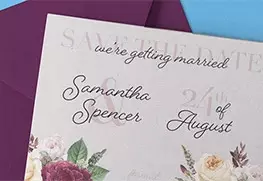Soft Touch Save The Dates | Gold Image Printing
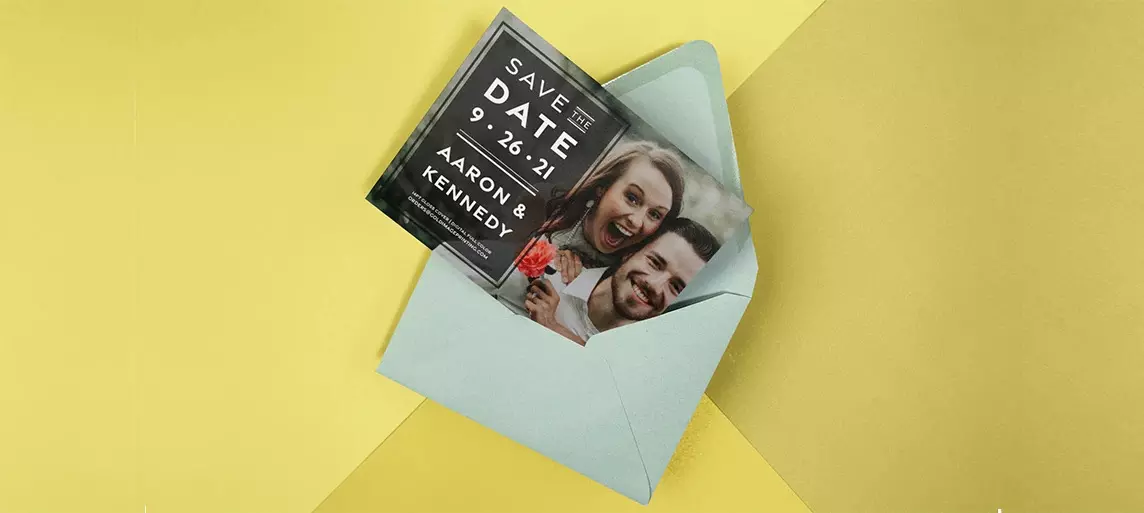
Quality
Exceptional quality save the dates that leave a lasting impression.
Affordable Value
Give the look of luxury at a price that fits your budget!
Unique
Stand out with custom save the date cards with a unique finish.
Effortless Experience
Upload your design, choose your customization options, and watch your order come to life with ease!
Soft Touch Save The Dates
Size
See all paper sizes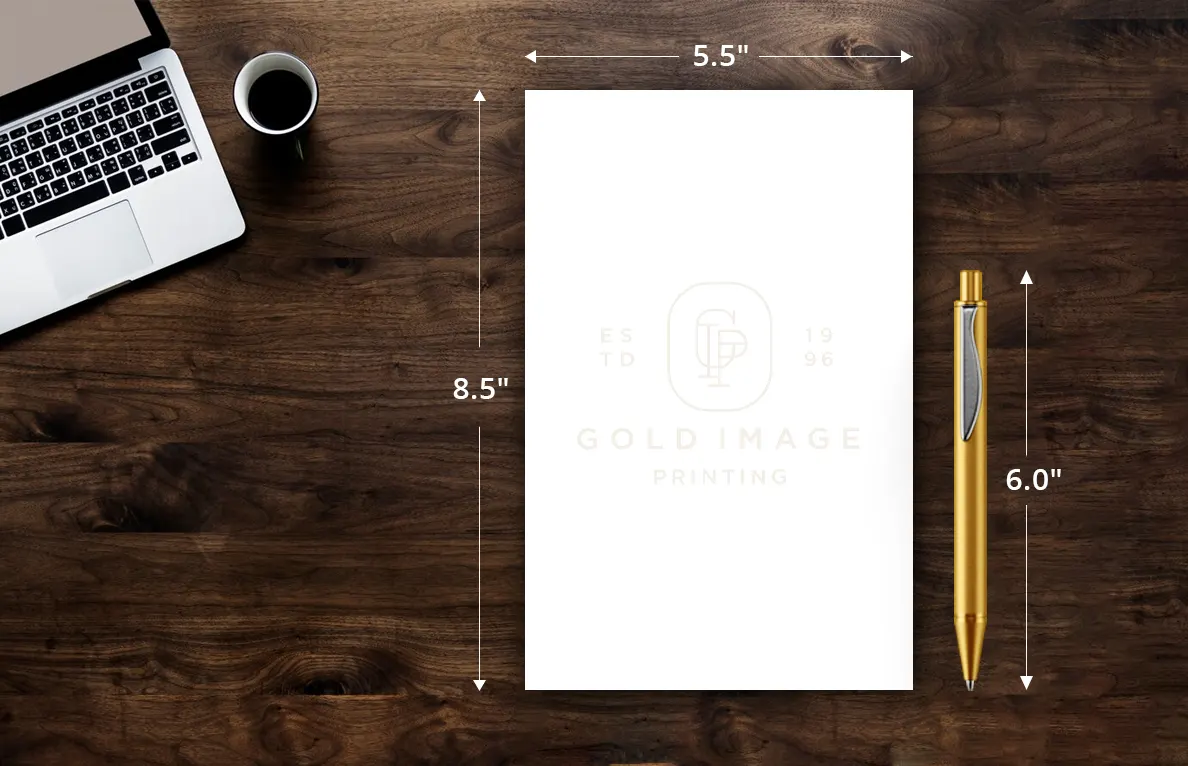
5.5" x 8.5"
Perfectly sized--not too large, not too small--and right on budget!

6” x 9”
It's the ideal size--not overly large or too compact. Plus, it fits comfortably within your budget.

5" x 7"
A classic size ideal for invitations and greeting cards, combining elegance with versatility!
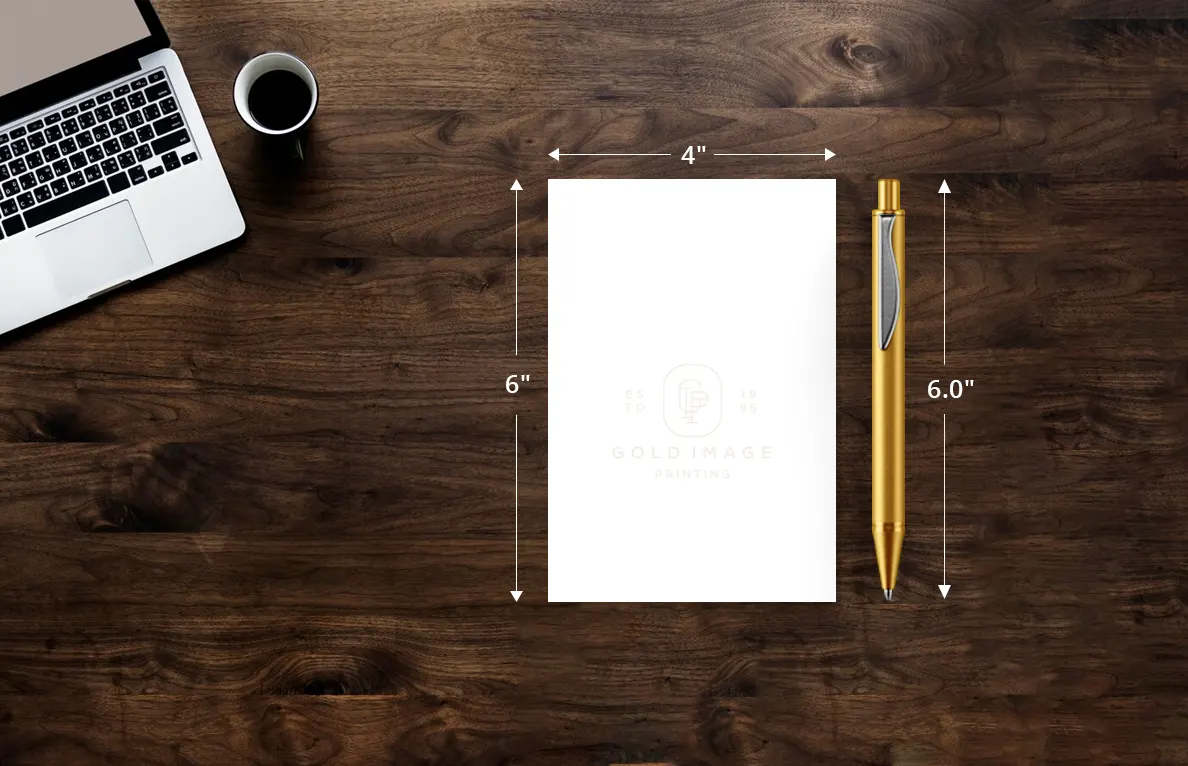
4" x 6"
A popular size perfect for postcards and photos, capturing moments in a compact form!
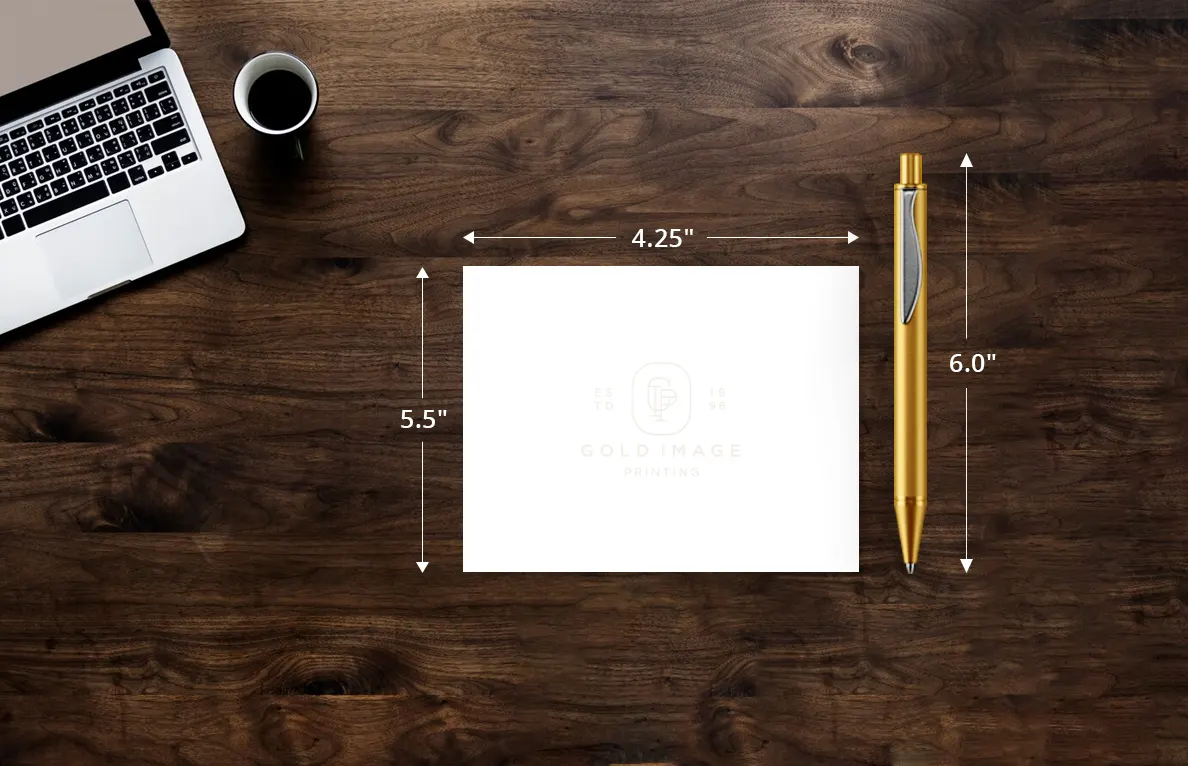
4.25" x 5.5"
A versatile size perfect for greeting cards and invitations, striking the right balance between aesthetics and functionality!
Paper Stock
What’s the ideal paper stock?
18pt Cover | Soft Touch
Luxurious thickness for a premium feel.
The eggshell texture adds subtle sophistication.
Brilliant white enhances color and clarity.
Idea for high-end marketing materials.
Color
CMYK Colors
The printing process of letterpress involves raising inked images and pressing them against paper to produce a properly oriented picture or page of text.
Front Only | Digital Full Color
Our digital full color printer will blend the 4 primary colors: cyan, magenta, yellow and black (CMYK) to create any color on the spectrum that will be applied to one side of your product.
Front & Back | Digital Full Color
Our digital full-color printer utilizes the four primary colors—cyan, magenta, yellow, and black (CMYK)—to produce a vibrant spectrum of colors, ensuring your design is beautifully applied to both the front and back of your product.
How to order
Configure product
Select your desired product attributes using the options in the right panel of the page.
Provide design
Upload your design file or create one online using our easy-to-use design tool.
Approve proof
Review the final proof file and approve it to complete your order.
Templates

Bleed Area: 3.66" x 2.16"
Make sure that your background extends to fill the bleed to avoid your Business Cards having white edges when trimmed.
Trim: 3.50" x 2.0"
This is where we aim to cut your cards.
Safe Area: 3.34" x 1.84"
Make sure any important aspects of your design such as text and logos are inside of the safe area, otherwise they may be cut off.

Bleed Area: 3.66" x 2.16"
Make sure that your background extends to fill the bleed to avoid your Business Cards having white edges when trimmed.
Trim: 3.50" x 2.0"
This is where we aim to cut your cards.
Safe Area: 3.34" x 1.84"
Make sure any important aspects of your design such as text and logos are inside of the safe area, otherwise they may be cut off.

Bleed Area: 3.66" x 2.16"
Make sure that your background extends to fill the bleed to avoid your Business Cards having white edges when trimmed.
Trim: 3.50" x 2.0"
This is where we aim to cut your cards.
Safe Area: 3.34" x 1.84"
Make sure any important aspects of your design such as text and logos are inside of the safe area, otherwise they may be cut off.

Bleed Area: 3.66" x 2.16"
Make sure that your background extends to fill the bleed to avoid your Business Cards having white edges when trimmed.
Trim: 3.50" x 2.0"
This is where we aim to cut your cards.
Safe Area: 3.34" x 1.84"
Make sure any important aspects of your design such as text and logos are inside of the safe area, otherwise they may be cut off.
Speciality

Foil Stamping
Foil stamping adds a stunning metallic or glossy finish to your designs by applying a thin layer of foil through heat and pressure. This technique creates eye-catching accents on cards, invitations, and packaging. It gives your projects a premium look that stands out and elevates the overall aesthetic.

Digital Foil
Digital foil employs heat and pressure to apply metallic foil directly onto designs, eliminating the need for traditional dies. This innovative method provides a quick and customizable solution for adding a shiny, luxurious finish to your prints.
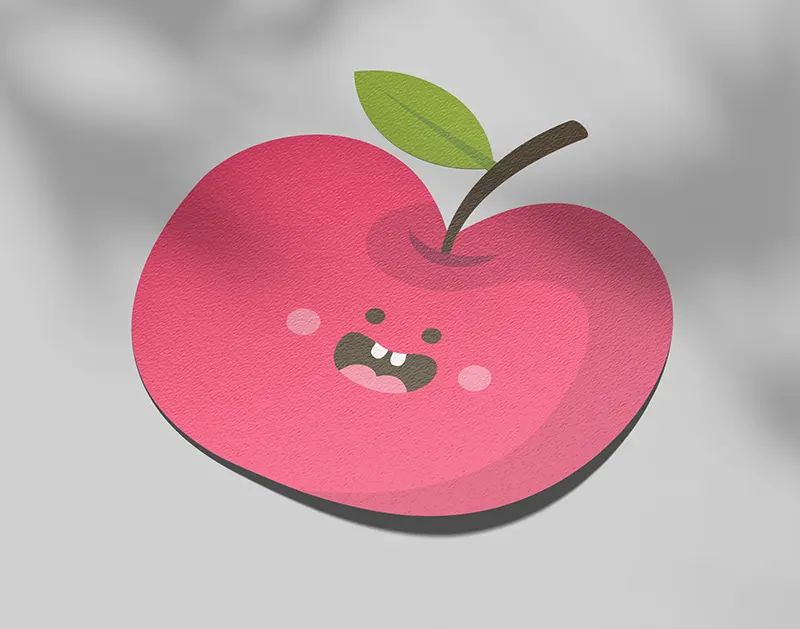
Die-Cutting
Die-cutting in printing utilizes a metal die to cut paper or other materials into specific shapes. This technique is commonly employed for custom shapes, packaging, and labels, allowing for precise and unique designs that elevate your printed materials.